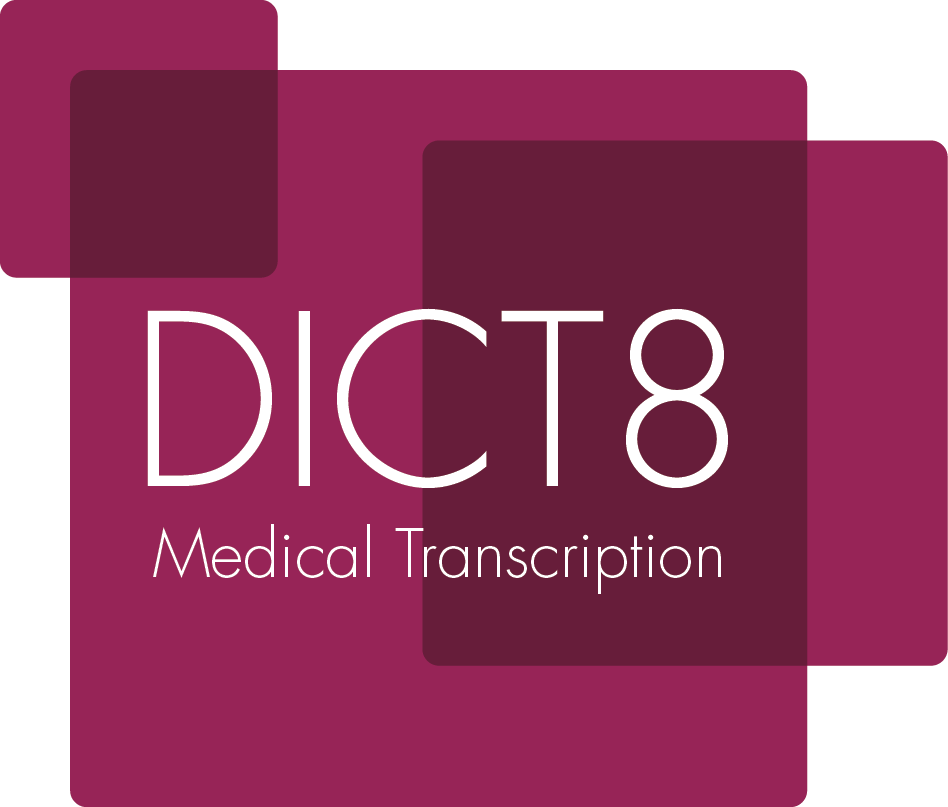Many have asked that question in the past!
Have I lost my letter?
Once you have sent a dictation to us, and we have received it, it is safe on our systems. When you then come to download that finished transcript please remember that even if you lose it on your system, we can always recover it and get it back to you. Please just get in contact with us and let us know sooner rather than later.
My (or My CONSULTANT'S) Dictation is awful- what happens if the Transcriber doesn't understand it all?
First of all, it is worth noting that we have heard this pretty much everywhere we go, and our transcribers always seem to manage just fine! The main reason for this is that they are experienced transcribers working within specific specialities and they therefore understand clinically what is going on in a letter or note, and are able to understand the context of an unclear word or phrase.
You may have noticed that there is a ‘Transcript notes’ box on the page when you look at a finished transcript.
This box serves four purposes:
- It enables our transcribers to highlight areas of the transcript where they are unsure of what was dictated.
- It enables them to draw attention to areas where they are unsure of spellings (this is used for say patient surnames or practice names)
- It can be used to highlight a section of dictation where the transcriber believes that a clinical error has been made.
- Where a clinician has used their dictation machine to communicate something to their secretary this will be done here too (e.g. “please get Mrs Jones’s scans to me as soon as possible”)
I am finding it Tricky to find certain tasks in the Task List
Along the top of the TASK LIST you will find a variety of filters, which let you show just specific doctor's or clinics work in the list. You can also search using the search box.
Why do some tasks get completed before others that are earlier in the list?
The DICT8 system uses a complex algorithm to assign work to the most suitable transcribers and to ensure a rapid turn-around time on work. As a result of this tasks may be spread between different transcribers who may work at different speeds.
What about plugins and extensions?
We strongly recommend that you disable plugins such as Grammarly on your browser as they will be sending your browser contents (including your letters) to a third party in the cloud, which is not a good idea from an Information Governance point of view.